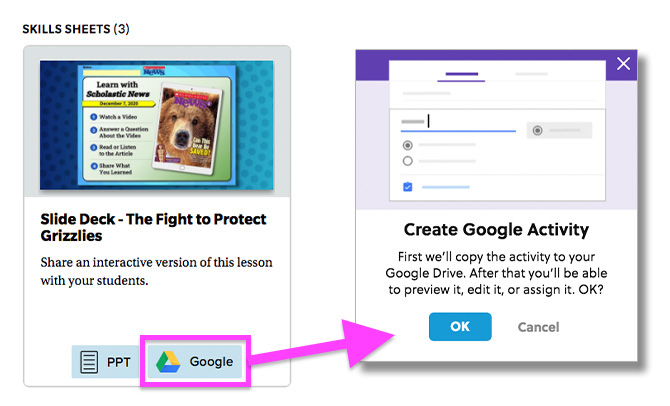Learning Journey Slide Decks
Learning Journey Slide Decks
Every Scholastic News cover story now includes an interactive Learning Journey Slide Deck. These guided-learning activities are easy to customize, assign, and assess, making them perfect for asynchronous learning or virtual instruction. You can use them on a whiteboard in a traditional classroom too! Watch this short video to learn more.
You'll find the Learning Journey Slide Deck listed underneath the Teaching Resources for your cover story.
- Click the Google button to open the activity in Google Slides—perfect for assigning in Google Classroom.
- Click the PPT button to download a PowerPoint version that works with Microsoft Teams.